One of our values here at Mono is to ensure that we build products that deliver a seamless experience, both for the businesses we partner with and their end-users, and this is why we have built the spanking new Customer Dashboard for you!
A few months ago, we started out designing and building the new dashboard. Taking our partners' feedback and requests into account, we got to work, and we are excited to show you all the new features we've added or made better on the dashboard for you and your business.
We had a lot of fun (and honestly did a lot of work) building this for you.
Here's what’s new
Faster onboarding for new partners.
Improved analytics view
Customer Data Insights
The customizable Mono Widget
Improved interface for Statement collection
User roles and tiered permissions
Audit Logs
1. Faster onboarding for new users

Getting started as a new Mono partner is now zap fast - better than on the old dashboard! You get access to the dashboard immediately after your signup is successful. To get started as a new partner on Mono, just take these easy steps and you're good to go:
Create your account by visiting mono.co/signup
As soon as your sign-up is successful, you will receive a verification email prompting you to verify your account.
To activate your business and go live with all the features, just provide the required details, and you can start connecting to your customers' financial accounts!
2. Improved Analytics view
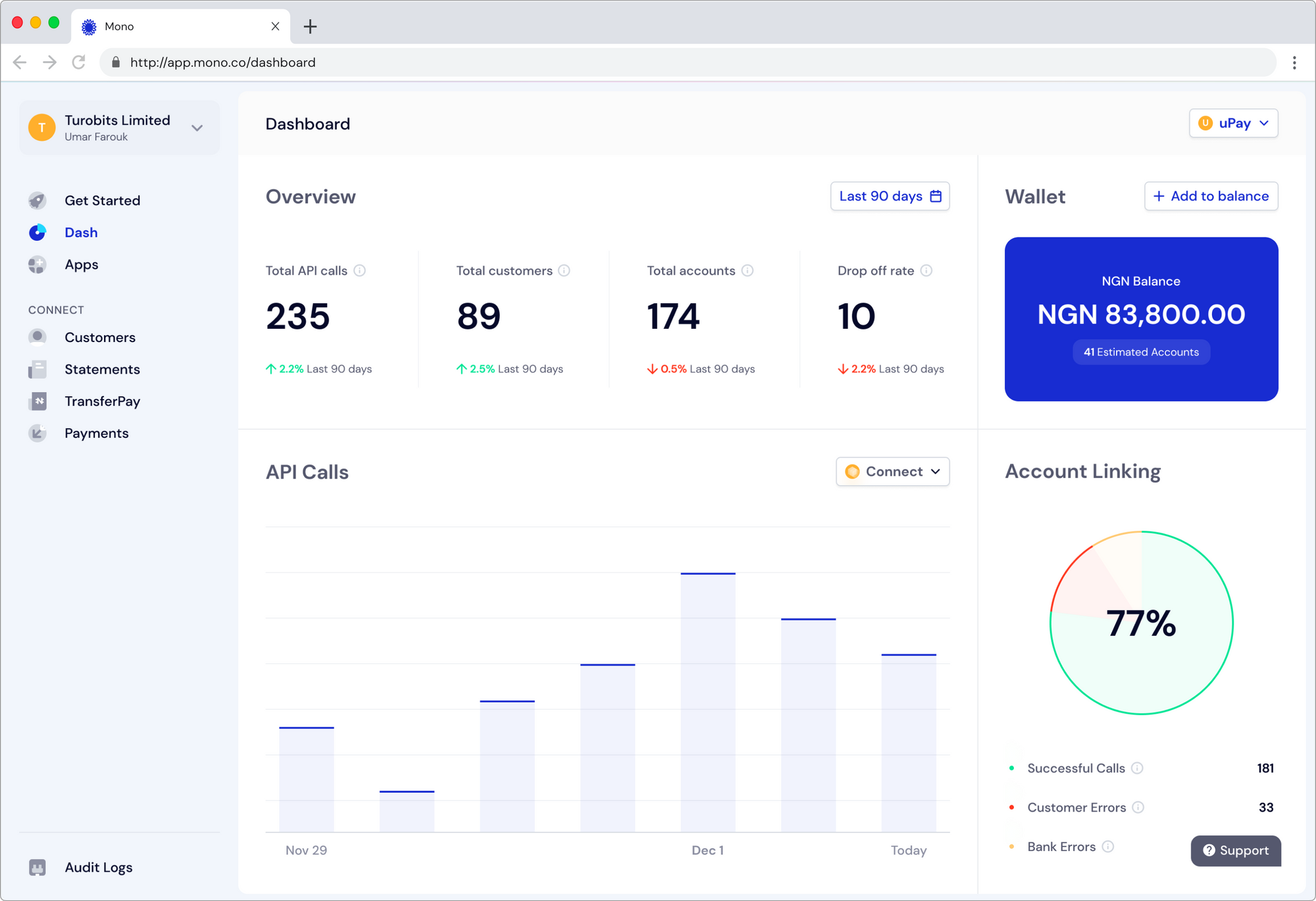
With the improved Dash view on the new dashboard, you can now track all your data in one place and have more business insights into the data you collect using Mono. You can see:
The total API calls your apps have made,
The total number of customers who have linked their accounts,
The total number of accounts that are linked to your businesses,
The drop-off rates of your customers who interact with the Mono Connect Widget.
Keep track of successful and unsuccessful API calls made from the Connect Widget, Statement Pages, and Direct Debit.
3. Customer Data Insights

This all-new feature lets you track your successfully linked customers account at a glance in a beautifully organized interface. Using the customer data insight, you will be able to see:
Accounts Tab shares the customer names, financial institutions linked, and balances.
Identity Tab shares organized information retrieved when your customers link their account for verification during onboarding; their verified names, dates of birth, and BVNs.
Transactions Tab organizes cashflow information from successfully linked accounts.
Income Tab shows the estimated income information from your list of successfully linked accounts.
4. The Customizable Mono Connect Widget

With this new dashboard, you can now customize your own Connect widget!
With this feature, you have the creative freedom to customize the widget visually to fit your brand style.
You can now customize the widget with your: Brand colour, Logo and even make changes to the texts and CTAs (Calls to Action), to better connect with your users.
Also, you can choose which financial institutions you want to be displayed to your customers, reorder them to show commonly linked financial institutions, business or personal account types only, or create an option for them to link multiple accounts.
This is one of our favourite new features and we hope you will love using this feature, too.
5. Improved interface for statement collection

With Mono, partners have been able to collect financial statements without writing code. The new dashboard comes with an interface that not only lets you view and create no-code statement pages but also lets you track and view the statements collected from your customers.
When you click on the Statements tab, you will get an organized view of all the financial statements your business has collected using Statement Pages. You can also download these statements with one click. You will see each customer's financial statement, statement duration, and the date each statement was collected, all on the Statements dash.
6. User roles and tiered permissions

We have now made access to your business' dashboard on Mono access-based. When you invite your teammates to the dashboard, you get to assign them roles. These roles make it easier for different teammates to have access to only the parts of the dashboard you've assigned them.
To invite a teammate, all you need to do is click on the dropdown arrow beside your business name (at the top left corner), select Settings and go to the team tab. Here, you can invite a teammate, assign them a role, change their role, or add and remove teammates.

We've also added descriptions for each user role and what the assigned teammates have access to on the dashboard, to guide you. This allows you as an Administrator/Business Owner to give different teammates the appropriate level of control they need.
7. Audit Logs

The new dashboard comes with an activity tab called Audit Logs that lets you see actions taken on the dashboard from all teammates, as well as API and Webhook logs. With the Audit Logs you can see:

Events: View teammates who logged in and when they did, and all actions they took.
API Logs: Endpoints, when they are called, the cost of each call, and the success status.
Webhook Logs: When specific webhooks were triggered, the Webhook URL, response time, and HTTP and success statuses.
Get started in minutes
For existing customers
To see the new Mono dashboard in action, go to mono.co/login and use your existing credentials to access the new dashboard.
For new customers
Using Mono for the first time? Don’t worry we included a little guide on the dashboard to help you easily set up your business with Mono. All you need to do is:
Sign up and verify your email address.
Get your business activated in minutes by entering your business details and providing the required information.
Fund your wallet and you're ready to start connecting to your customers' financial accounts.



