Almost two years have passed since we launched the second version of the Mono dashboard. As a growing company, a continuous goal for us is to evolve in ways that meet the needs of developers and businesses that use Mono. This is why in those two years, we have collected valuable feedback and worked hard to improve the core features of the Mono dashboard to make it more intuitive for you.
Today, we're excited to launch the new and improved Mono dashboard, designed to help you manage your business more efficiently and improve your experience with Mono services.
Let’s take a closer look at the features of the new Mono dashboard:
Improved onboarding flow with product recommendations

The onboarding process on the new Mono dashboard is now smoother than ever. We have improved the experience with product recommendations tailored to your business use case, so you can get started quickly as a new Mono partner.
Here’s how to sign up on Mono in easy steps, using our improved onboarding flow:
If you're new to Mono, visit mono.co/signup to create your account.
After you have successfully created an account, we will send you a verification email to prompt you to verify your account.
Next, you'll need to select your use case and industry.
As you progress through the onboarding flow, you'll receive product recommendations based on your needs. These recommendations will help you identify which Mono products and services are most relevant to your use case.
Improved analytics view with detailed reports
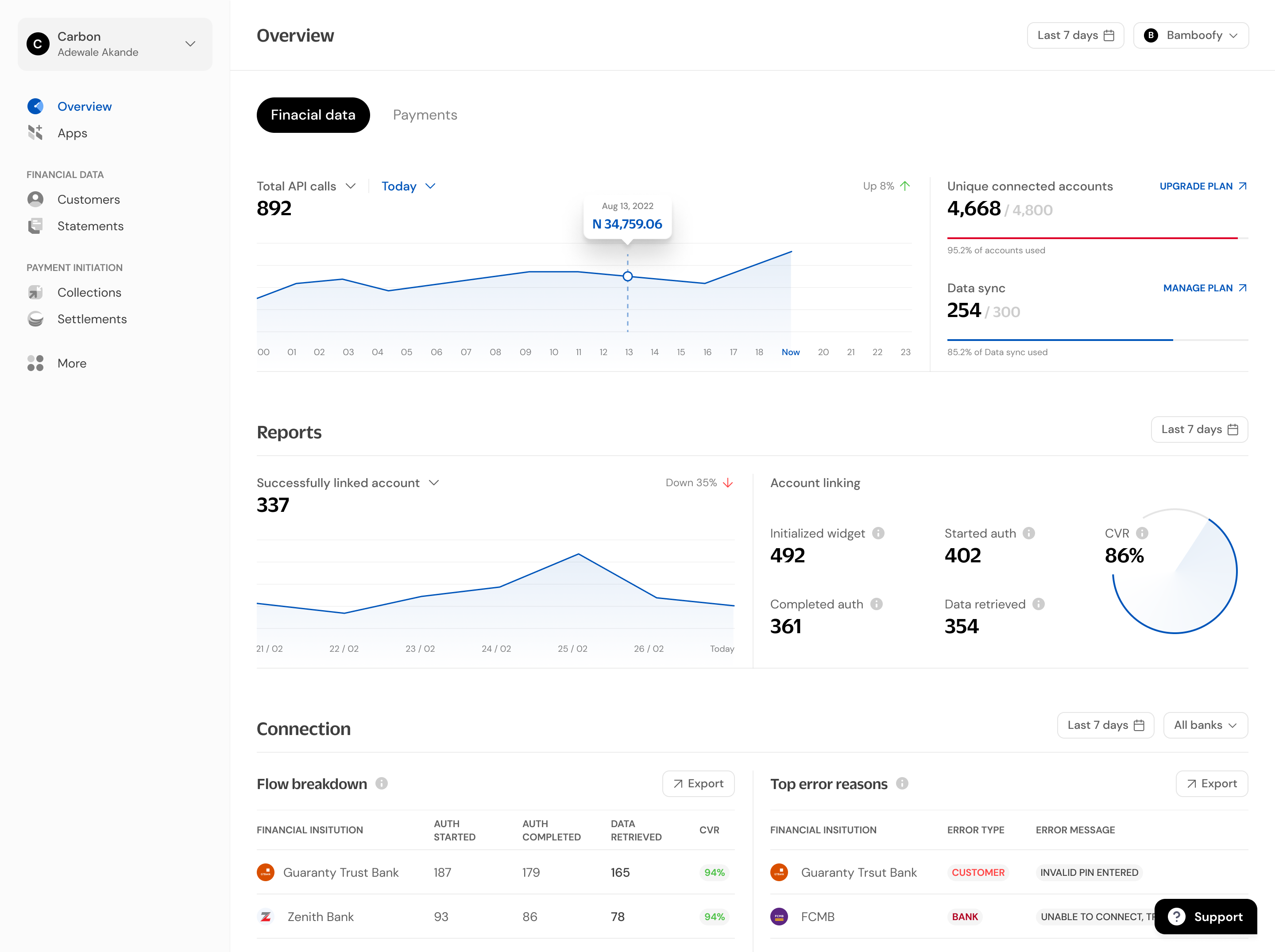
With the new analytics view on the dashboard, you can easily monitor our connections’ stability in real-time and view the top connection errors experienced by your users.
Additionally, you can now access a detailed report on the account linking flow for users when we retrieve financial data or process account-to-account payments. This includes an overview of unique linked accounts, new/returning users, successful/unsuccessful payments, and more, over a specific period.

You also get useful account linking insights like the total number of customers who interacted with the Mono widget, started or completed authentication, and successfully shared their data or processed a payment. This helps you quickly identify trends in user behaviour and any common issues that may be affecting your users.
Extra security with 2FA

At Mono, we believe in data security and privacy. This is why we’ve added an extra layer of protection for your Mono account with two-factor authentication (2FA). When you enable 2FA, you will need a second form of authentication like email verification or an authenticator app, in addition to your password. This helps secure your Mono account and ensure that nobody can access it without the additional authentication step.
Here's how to activate 2FA on your Mono account:
Login to your Mono account and go to the settings page.
Then, select the option to enable two-factor authentication.
Choose your preferred authentication method. You can choose to receive authentication codes via email or using an authenticator app like Google Authenticator or Authy.
Depending on the method you choose, you'll need to enter a code or follow additional steps to complete the 2FA setup process. Once you've activated 2FA on your Mono account, you'll need to enter an authentication code in addition to your password each time you attempt to log in.
Automated billing with multiple payment methods
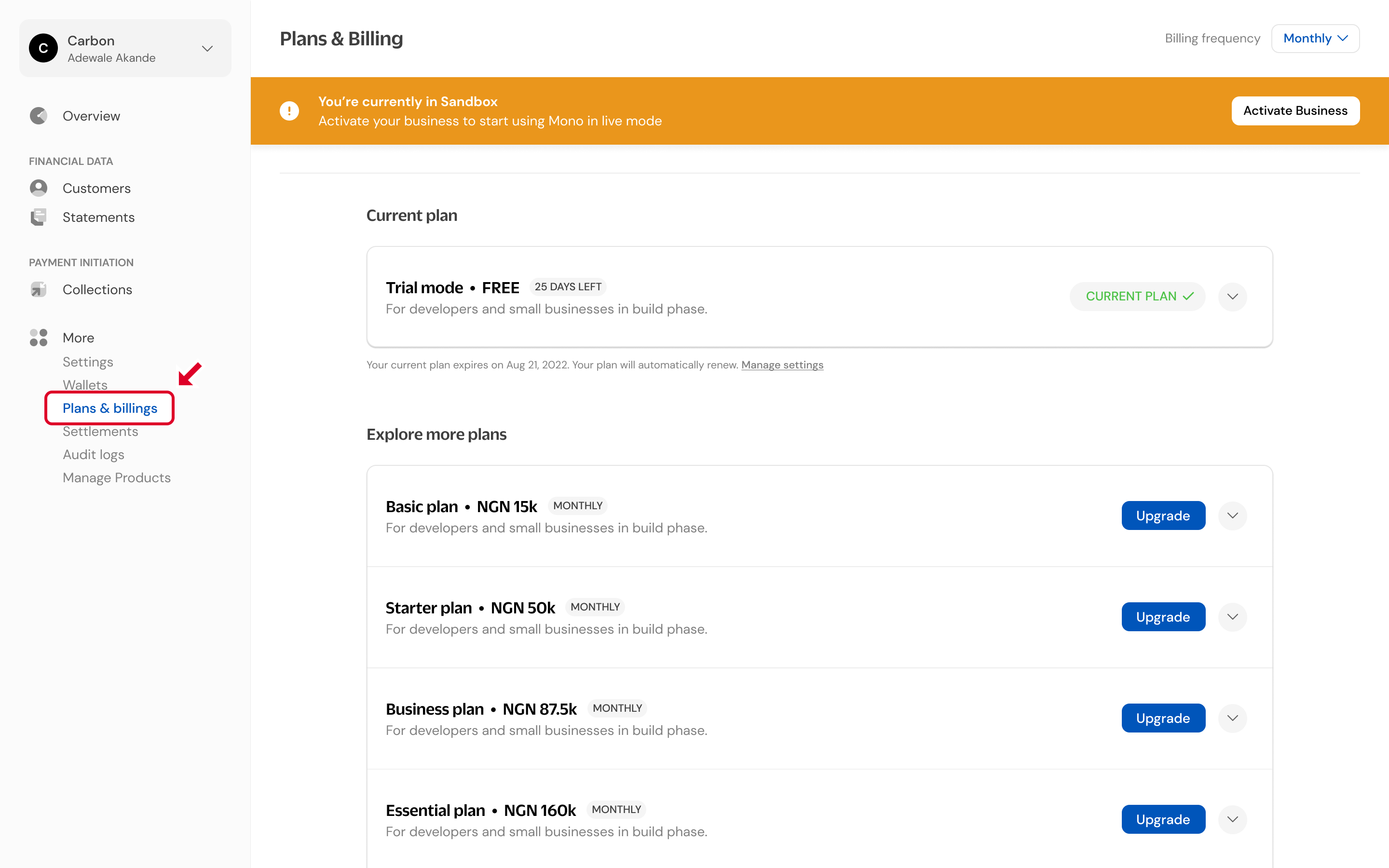
Before now, we operated a pay-as-you-go pricing model that charged partners per API call/connected account to use Mono Connect. With the new partner dashboard, we have introduced a subscription-based pricing system that provides better flexibility for all partners that use our Mono Connect product. This lets you pay a monthly, quarterly, or yearly subscription fee on a pricing tier that works best for the needs of your business and your users.
Our new billing system is fully automated with support for multiple payment methods, so you can manage your recurring subscriptions with ease. This pricing model is also designed to scale alongside your business. As your business grows and your needs change, you'll be able to upgrade to a higher plan that offers more features and capabilities.
Here’s a detailed breakdown of our subscription tiers across the countries currently covered by Mono.
Better Data Sync management

We have made it easier to manage data sync operations on the new dashboard. You can now manually trigger data sync on connected financial accounts and retrieve customers’ up-to-date transactions and balances, without writing code. So, if you are looking to sync single or multiple accounts, you can do this seamlessly with our intuitive no-code tool on the dashboard.

Also, with our new auto data sync policies, you can choose when and which connected accounts are refreshed automatically. This means you can keep your connected financial accounts up to date without having to do it manually.
Improved scope management with Apps
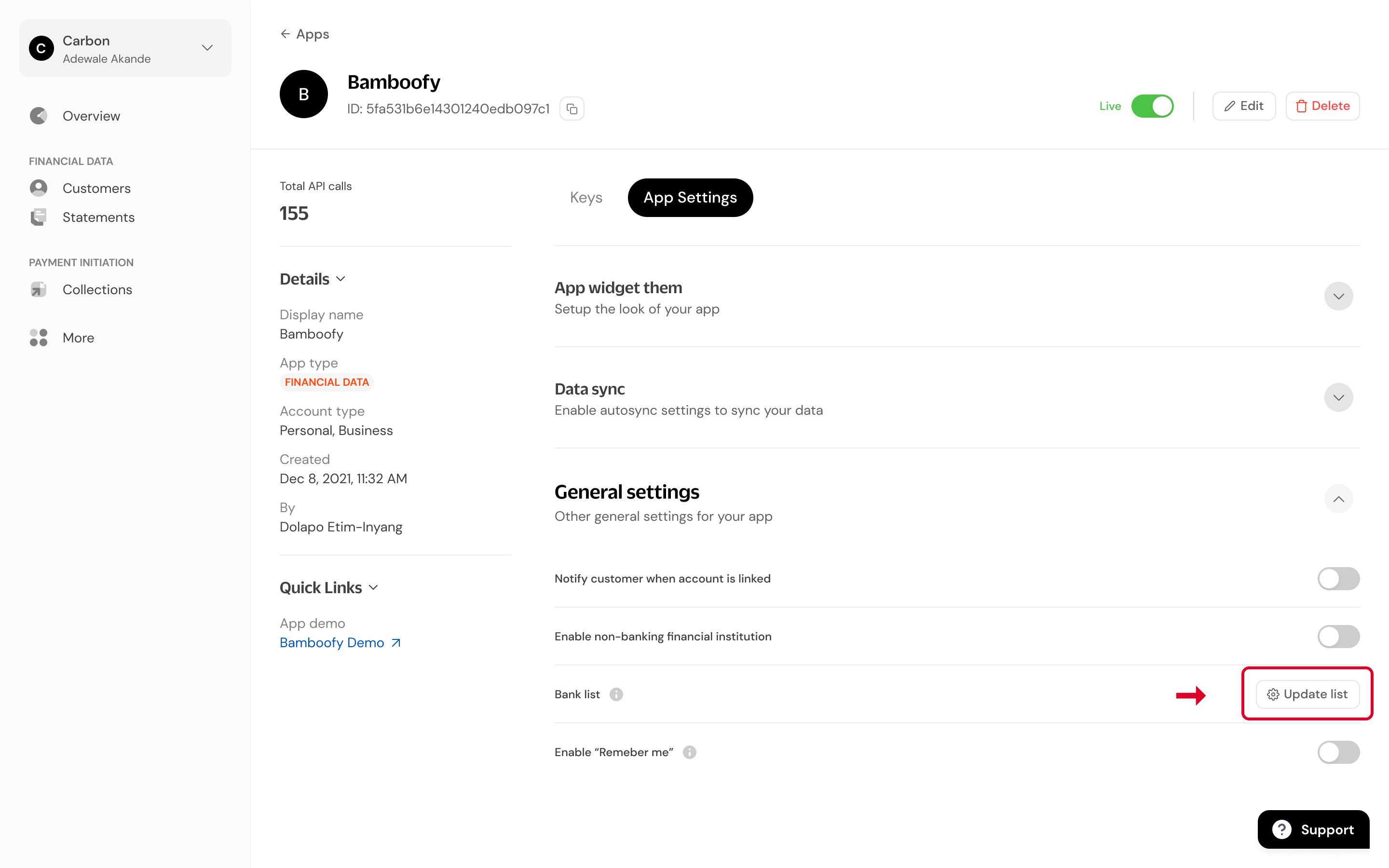
The Apps module on the new dashboard is live with major upgrades. You can now customize your institution list for each app as needed. This allows you to add what financial institutions, account types (personal or business), or authentication methods should be displayed to your users on the Mono widget.
Here's how to customize your institution list
Login to your Mono account and go to the Apps page.
Navigate to App settings and then click the “update list” button under General settings
Make your desired updates to the institution list and click the Save button.
Improved tiered permissions and business settings

The new dashboard comes with improved functionality for changing the owner/admin of your account. With just a few clicks, administrators or the owner can assign a new owner to your dashboard and give them full access and control over your shared workspace.
To change the admin/owner role on your dashboard, click on your business name in the top left corner and select "Settings". Then, under the "Business" tab, click the "Team" option and go to "Change Business Role".

We have also made significant changes to business settings on the dashboard. You can now manage both your account and product settings in a single view. You have the option to set notification preferences for Mono Connect (get notified when a successful sync is completed on a connected account) and Mono DirectPay (get a transaction receipt when a customer payment is completed successfully).
Blacklist a customer

We have added a Blacklist Customer feature to the Mono dashboard. This feature allows you to easily and efficiently blacklist customers who have been identified as high-risk or who have engaged in suspicious activity. Once a customer is added to your blacklist, they will no longer be able to connect their financial account to your business or complete payments.
To blacklist a customer on the Mono dashboard, follow these steps:
Login to your Mono account at mono.co/login.
Navigate to the Customers section of the dashboard
Select the customer you wish to blacklist.
Click the Blacklist button.
Customers that have been blacklisted will appear greyed out on your customer list. To whitelist the customer, simply click the Whitelist button at the top right of the customer profile.
Common questions you might have and answers to them
How can you access the new Mono dashboard?
Existing partners can simply visit mono.co/login to access the dashboard. If you’re using Mono for the first time, create an account at mono.co/signup.
How can you upgrade from your current plan to the subscription pricing plan?
If you haven't switched from your existing plan to a subscription plan, simply log into your Mono dashboard and click on "Choose Plan" on the subscription notification.
Alternatively, you can navigate to Plans and Billing under settings to choose a plan. For your first payment, if you have funds in your wallet, can be used to complete all or part of your payment for a subscription plan, after you add a card.
Here's a quick guide on how to switch from your current plan to a subscription plan.
Please ensure that you subscribe to a plan on or before Tuesday, the 11th of April 2023.
Can I still access add-on services on the different subscription tiers?
Yes, regardless of the subscription plan you choose, you can access our add-on features by making a separate payment for them.
Who can access the new dashboard updates?
All our partners in Nigeria, Kenya, Ghana, and South Africa can access the new and improved features of the Mono dashboard.
If you have more questions or feedback to share, please email us at support@mono.co — we'd love to hear from you!


